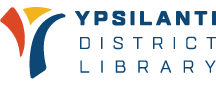Apply for a Library Card
Apply for a library card online, or visit any YDL location to fill out an application. Please bring a photo ID and proof of address where you live or work, if it is not included on your photo ID.
Get a Library Card
Anyone who lives, works, or owns property in YDL’s service area is eligible for a library card, regardless of age. The YDL service area includes the City of Ypsilanti, Ypsilanti Township, and the portion of Superior Township that’s not in the Ann Arbor school district.
All patrons applying for a library card need to complete a Library Card Application Form. Apply online or in person. Have the following materials available when applying:
- Valid Photo ID (driver’s license, passport, state ID, or county ID)
- Proof that you live or work in our service area
- For Residents: If your ID does not reflect your current address, please bring an official piece of mail with your name and current address along with your picture identification.
- For Employees: a recent pay stub or employer ID.
- For Property Owners: Proof of property ownership, for example a tax receipt or deed.
Lending Policies
You are responsible for all materials borrowed on your library card. Report lost cards immediately. Cardholders agree to library lending rules.
- Returns: Items may be returned to any YDL location. 24 hour drop boxes are available.
- Lost or damaged items: Cardholders will be charged the cost of the item. No replacement items will be accepted.
- Renewals: Items may be renewed up to 5 times as long as they are not being requested by another patron. Items can be renewed in person at any library location, or you can renew online, use the library app, or call 734-482-4110.
Check out periods
- Most items • 3 weeks
- New adult books • 2 weeks
- DVD & BluRay • 1 week
Overdue fines
- There are no fines for overdue materials. However, materials that are 28 days overdue are assumed lost and the cardholder must either return the item or pay the replacement cost (see above).
Other Library Card Types
Resident Cards
Residents of Augusta, Pittsfield, and York Townships that have an Ypsilanti mailing address are not eligible to apply for a YDL card.
Student eCards
Ask us about student ecards, an express digital-only card available for YCS and eligible LCS students through the school year. Email a photo of your student ID along with your name and address to [email protected], and we can get you set up with a digital card number that will allow you to use our resources throughout the school year.
Minors
There is no minimum age to get a library card, but the parent or guardian takes responsibility for all items checked out by the minor.
Employees in our service area
To apply for a card, please bring current proof of your employment (recent paycheck stub, recent work ID, or a letter from your employer) along with a valid photo identification (driver’s license, passport, or state identification) with your current address.
Property Owners
When you apply for a card, please bring current proof of your property ownership (for example, a tax receipt or deed) and a valid photo identification (driver’s license, passport, state identification) with your current address.
TLN Reciprocal Borrowing Cards
You need to bring in your home library card along with valid photo identification (driver’s license, passport, state identification) along with proof of address in your home library district. You will need to renew your borrowing status once a year to continue using your card from your home library at YDL.
Teachers
Learn more about classroom cards
To apply for a teacher card, please bring a recent paycheck stub or ID from the school where you work, along with a valid photo ID that shows your current address.
Non-Resident Cards
Changing your PIN
WHAT IS A PIN?
A PIN number is a 4 digit number that provides an extra level of security and helps protect the privacy of your library information when using your library card to renew or reserve items or look up your personal information in our Catalog. It is also used to access some online databases and eBook resources.
HOW CAN I CHANGE MY PIN?
Logon to your account. Once you are logged in, click “My Account” at the top of our website. You may change your PIN in the Personal Information section of the Manage my account tab. Save your new PIN before moving on. You may also visit or contact any YDL location for assistance in changing your PIN.
FORGOT YOUR PIN?
You can request that we reset your PIN to the last four digits of your phone number. You may change it later, if you like. Call YDL for assistance.
RENEWING YOUR CARD
All YDL cards must be renewed every one or two years, depending on which type of card you qualified for. Renew your card online or in person. You’ll need the same documentation that was needed when you applied for your initial card. The parent or legal guardian that signed the application for a minor will need to renew a minor’s card.
Changes to Your Library Card
Address change
It is the patron’s responsibility to notify the library of any change of address. If you need to update your address, this must be done in person at any YDL location. You’ll need to bring a valid photo ID with current address (Driver’s License, Passport, state ID) or an official piece of mail (utility bill) addressed to you.
Email or phone change
It is the patron’s responsibility to notify the library of any changes to their email address or phone number. This may be done in person at any YDL location or by calling 734-482-4110.
Lost library cards
Notify the Library immediately if you lose your library card so that no one else will be able to use it. You are responsible for all items checked out on your account until it has been reported lost. A lost library card can be replaced for a fee of $1. You will need to provide a valid photo ID with current address (Driver’s License, State ID, or Passport).