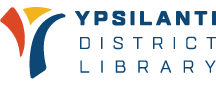Many kids are spending more time than ever online these days. School and social activities are online and many kids are using the internet for entertainment while parents work on their own devices. Find tips and resources below to help kids stay safe.
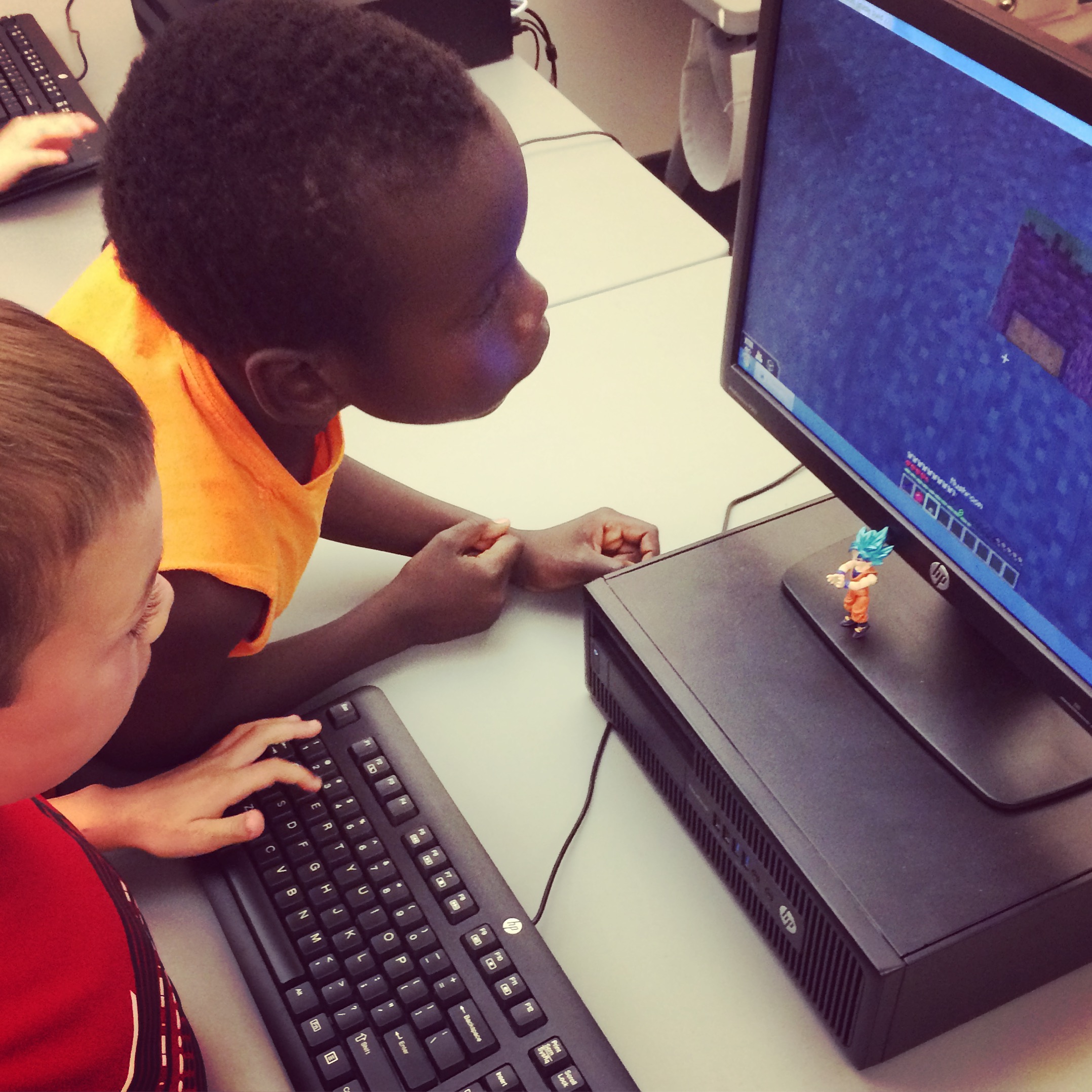
SET GROUND RULES
Talk together about how to stay safe online and set a few ground rules. Parents can help set clear expectations and boundaries so kids have a positive online experience.
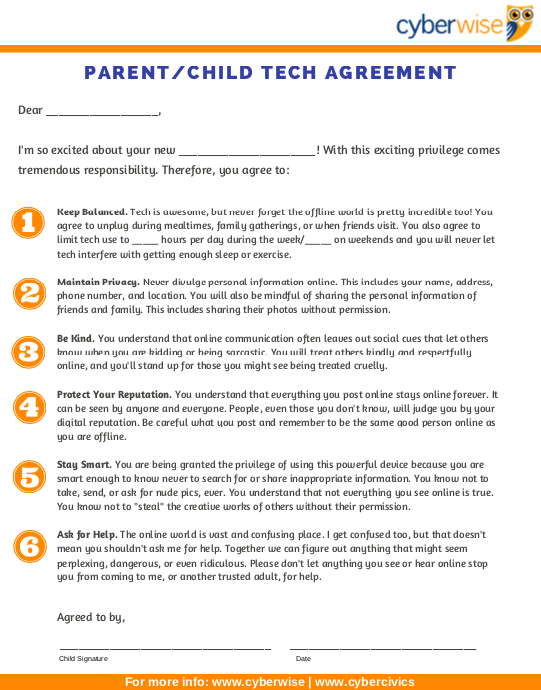
Make a technology agreement using the template to the left to get started talking about the hows and whys of internet safety.
Set reasonable rules, but be sure that kids feel they come to you if something happens that they feel uncomfortable about.
Agree on where kids can use their online devices in the house and designate media-free locations, too. Maybe they are allowed to read online in their bedroom but are expected to use social apps in shared spaces where you can monitor them like you would during an in-person play date.
Depending on your kids’ ages, consider having them ask for permission before they get online, like they do before leaving the house.
Remind them that appropriate online behavior includes kindness and treating others with respect.
Talk about privacy and remind kids that anything they put online might be there forever and can be seen by anyone. They should never use their full name when creating a user name and never give out their address or other personal information.
Talk about pornography and make sure kids know they should talk to adults they trust if they encounter anything that makes them uncomfortable. Be as specific as you need to be about pornography, depending on your child’s age. They should know they should never send a nude image or feel like they have to do something they don’t want to do.
OTHER TIPS
Schedule younger kids’ screen time to correspond with your schedule. You might designate the time you need to work to let them watch a movie. Block off media-free times together too, such as times when you’ll read, cook, and eat. Or unplug completely and play a board game!
Spend time with your child on websites and apps they use. It gives you a chance to talk about what they’re doing, play games together, and helps you learn about sites you might want to make off limits. If you find they are using a site that you don’t want them to use, talk about why you don’t like it and help them find a more age appropriate site. You can limit the YouTube channels they are allowed to visit, too. Inappropriate content can pop up even on YouTube Kids.
For elementary kids, consider monitoring who is allowed to send your child messages. Options include Zoobah, Tocomail, or Google. Read more about chatrooms and browser filters on Common Sense Media. If you use filters and monitors, make sure to continue to talk about online safety for when your child gets older, has more freedom, and will need to use guidelines to self-monitor their internet safety.
Learn and talk about cyberbullying.
And most importantly, remember kids will be kids! Don’t stress about the extra time they’re spending online right now. The internet and online gaming during social distancing provides a way for kids to connect with others, explore, and master reasoning and other skills. Parents should be the guide to helping kids stay safe while using technology to create, connect, and learn.
FURTHER READING FOR PARENTS
- New York Times online etiquette for kids
- American Academy of Pediatrics screen time recommendations
- Common Sense Media Parents’ Guide to Zoom
- Cyberwise Tech safety articles
- Scholastic Keeping Kids Safe Online
SAFE WEBSITES
- Visit the YDL’s Kids page and scroll down to the Discover, Create, Play section for fun, safe website links.
- See our app recommendations for little ones and kids.
- Explore the world from home with our Around the World series.
- Read Common Sense Media Content Reviews to decide which sites are appropriate for your child based on their age.