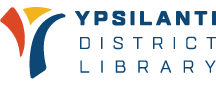The Michigan eLibrary (MeL) allows YDL patrons to get books from dozens of other libraries across Michigan. If we don’t have a book or DVD that you are looking for in our collection, you can probably find it through MeL—and have it delivered to your home library free of charge.
Who can use MeL?
To request an item through MeLCat, you must hold a regular two-year library card as a resident of the Ypsilanti District Library service area. Patrons who have purchased a non-resident card or are using reciprocal borrowing from another library must use MeL at their home library.
How do I request a MeLCat item?
- Visit www.mel.org and search for an item.
- When you find the item you want, click the green “Get this for me!” button
- Log in to your MeL account. Select your home library from the list and enter your name and library card number.
- When it arrives, pick it up from the library branch you selected when you requested the item.
How do I renew a MeL item?
MeL items may be eligible for renewal before the original due date. Books are loaned for three weeks and may be renewed one time. AV items (DVDs, CDs, Books on CD) are loaned for one week and cannot be renewed.
To renew an item, log in to your MyMeL account and select the items you wish to renew. These items will not appear when you are logged into the regular YDL catalog.